網頁程式設計三兩事 - gRPC 與 JSON-RPC
RPCPermalink
RPC(Remote Procedure Call) 是一種通信協定, 它能夠 允許本機電腦程式呼叫遠端電腦程式
聽起來好像還好? 重點是它能夠以 類似於呼叫本地 function 般輕鬆(稱為 location transparency)
1
2
3
4
5
6
7
8
// post.go
import userClient
func CreatePost() error {
...
user := userClient.GetUser()
}
如上所示,我在 post.go 裡面透過 userClient 執行了一次 rpc call
而它的呼叫就跟一般 call function 一樣簡單,但 userClient 可能是遠在其他機器上的 service
RPC 的呼叫流程如下
- client > 呼叫 client stub(然後 push 到 stack,就像一般 function call)
- client > 打包呼叫參數(marshalling)
- client > 傳送資訊到遠端伺服器
- server > 傳送至 server stub
- server > 解析呼叫參數(unmarshalling)
- server > 呼叫 function
- 再依序返回
Proxy PatternPermalink
而 RPC 的概念即是對應到 Design Pattern 裡的 Proxy Pattern 代理模式
用戶端藉由呼叫 stub 這個替身,這個替身會替它將 request forward 給真正的處理函式
用戶不需要管這個 function 在哪裡,替身都會幫它處理好
DefinitionPermalink
代理模式真正的定義如下
為物件提供一個代表或替身,藉以控制外界的接觸
在 RPC 中,替身單純做 request forward,並沒有 “控制外界的接觸”
這是因為 proxy pattern 有很多變體,如下所示
| Name | Description |
|---|---|
| 遠端代理 | 管理遠端與用戶端的互動 |
| 虛擬代理 | 控制與 成本高昂的物件 的互動 |
| 保護代理 | 控制用戶端與物件的接觸,通常與權限有關 |
Schema EvolutionPermalink
資料格式可能會因為需求的改變而改變
這時候格式的變更可能會造成一些不相容的問題
而相容格式的情況包含兩種
Backward CompatibilityPermalink
向後相容(Backward Compatibility)亦即 新 code 可以讀取舊的 format
因為你有辦法明確的處理舊的格式,你甚至知道它長怎樣
Forward CompatibilityPermalink
向前相容(Forward Compatibility)的定亦是 舊的 code 有辦法讀取新的 format
這裡指的是即使遇到新的格式,我仍有辦法 不出錯
代表它可以忽略新格式裡的新東西
JSON-RPCPermalink
JSON-RPC 是一個輕量的 RPC 協定,其主要使用的資料格式是 JSON
它可以執行在 HTTP 或者是 websocket 之上
使用著方法滿簡單的,就像是一般呼叫 RESTful API 一樣
我們將要呼叫的 function name 指定在 body 裡面,並使用 POST method 送到伺服器上即可
詳細的 spec 可以參考 JSON-RPC 1.0 Specification 以及 JSON-RPC 2.0 Specification
需要注意的是如果你用的是 gorilla/rpc,他的 param 欄位長的不太一樣
1
2
3
4
5
6
7
8
{
"jsonrpc" : "1.0",
"method" : "Server.Function",
"params" : [
"hello", "world"
],
"id": 1
}
以上是一個簡單的 JSON-RPC 呼叫範例,可以看到 JSON 裡面包含了 4 個欄位
-
jsonrpc是1.0代表是 JSON-RPC 的版本,現在到2.0了 -
method是呼叫的 function name -
params是呼叫的參數 -
id是 client 的 id, 如果為空則代表為通知訊息
server 回傳的格式也類似
1
2
3
4
5
6
7
8
{
"jsonrpc" : "1.0",
"result" : {
"hello": "world"
},
"error" : null,
"id": 1
}
server 回傳的 id 需要跟 client 發起的 id 一樣
格式方面則是多了 result 和 error
gRPCPermalink
gRPC 是 google 基於 rpc 所開發的一套 library, 其支援超過十幾種語言(包含 C++, Python, Go … etc.)
所以你可以作到像是 server side 用 GoLang 跑, client side 用 Python 跑這種
定義好了傳輸方式之後,資料傳輸格式以及 Interface Definition Language - IDL 的部份 gRPC 是使用 protocol buffer,其擁有以下特性
- 跨平台 跨語言
- 更快速 - 自行 encode 有可能會增加 run time cost
Protocol BufferPermalink
Protocol Buffer 是一種資料編碼格式
由於其採用 binary encode 的方式,使得整體資料的大小相比 textual encode 還要更小
也因此傳輸速度可以更快
接下來就讓我們實際的來定義 protocol 檔案吧
1
2
3
4
5
6
7
8
9
10
11
12
13
14
15
16
17
18
19
20
syntax = "proto3";
package users;
option go_package = ".;users";
service Users {
rpc GetUser (UserRequest) returns (User) {};
}
message UserRequest {
string user_id = 1;
}
message User {
string user_id = 1;
string user_name = 2;
string first_name = 3;
string last_name = 4;
string email = 5;
}
首先你會先定義 protobuf 的版本(現在都用 proto3),以及 package name(避免撞名)
go_package 定義了 generated file 的檔案位置
ServicePermalink
service 包含了所有你定義的 RPC 方法
而 gRPC 總共有 4 種 RPC 模式
| Method | Example |
|---|---|
| Simple RPC(Unary RPC) | rpc SayHello(HelloRequest) returns (HelloResponse); |
| Client-side Streaming | rpc LotsOfReplies(HelloRequest) returns (stream HelloResponse); |
| Server-side Streaming | rpc LotsOfGreetings(stream HelloRequest) returns (HelloResponse); |
| Bidirectional Streaming | rpc BidiHello(stream HelloRequest) returns (stream HelloResponse); |
function 一定需要包含 request 嗎?
你一定遇過一些 function 是不需要參數的,這時候你可以使用google.protobuf.Empty這個型別
用以表示不需要參數
但是很多時候你需要考慮相容性(不管是向前還是向後相容)
推薦的做法是你一樣建立一個 request message,只是裡面的欄位都是空的
之後如果要新增欄位的時候,就可以直接在裡面加入新的欄位,而不用擔心相容性的問題
ref: Is google.protobuf.Empty dangerous for backwards compatibility?
本篇將專注在 Simple RPC 的部份
MessagePermalink
message 區塊就是定義資料格式,我覺的有點像是 C 語言的 structure
裡面包含了
| Content Type | Description |
|---|---|
| Field ID | ID 為對應每個欄位的號碼,以 = x 表示,其中 x 可以是1 到 15 1 個 byte16 到 2047 2 個 byte2048 到 2^29 - 1 19000 到 19999 |
| Field Type | 它可以是 string, int32, bool … etc.(詳細支援型別可以上 Scalar Value Types 查找) |
| Field Data |
encode 完成之後,他的排列方式會長這樣
1
2
3
|----------|------------|------------|
| Field ID | Field Type | Field Data |
|----------|------------|------------|
為什麼需要 Field ID?
Field Name(i.e. user_id, user_name) 不就足以區分各個欄位了嗎?
沒錯! 你說的對,但是為了 Backward Compatibility 以及 Forward Compatibility
Field ID 是必要的
根據上述的 protocol buffer 的定義,我們可以知道
tag 1 對應到 user_id
tag 2 對應到 user_name
如果今天我把 user_name 改成 user_fullname 會發生什麼事情?
舊的系統可以讀取新的資料格式嗎?
你當然可以直接改實作
但是有了 Field ID 之後,只要 ID 不變,不管 Field Name 怎麼改都不會有差
因此可以達到 Backward Compatibility
至於 Forward Compatibility
我要怎麼讀取新的資料格式?
如果遇到沒看過得 ID,略過往下一個繼續看不就行了?
因為 encode 過的資料都是排列緊湊在一起的,其中也包含了 偏移量(可以從 Field Type 得知)
所以利用 Field ID 與 Field Type 你可以輕易的達成向前相容
RepeatedPermalink
1
2
3
message UserList {
repeated User users = 1;
}
其實就是 array
他在格式裡面的表示方法也一樣就是
1
2
3
|----------|------------|------------|
| Field ID | Field Type | Field Data |
|----------|------------|------------|
只不過有很多組這樣
1
2
3
4
|---|-----|----|---|-----|----|-----|
| 1 | int | 12 | 1 | int | 33 | ... |
|---|-----|----|---|-----|----|-----|
^ ^
上述等價於 []int{12, 33}
Compile protocol BufferPermalink
撰寫完成之後,我們必須要把 proto 檔 compile 成我們能用的
需要使用到的工具有 protoc, protoc-gen-go, protoc-gen-go-grpc
安裝指令如下
1
2
3
4
$ sudo apt install protobuf-compiler -y
$ go install google.golang.org/protobuf/cmd/protoc-gen-go@v1.26
$ go install google.golang.org/grpc/cmd/protoc-gen-go-grpc@v1.1
$ export PATH="$PATH:$(go env GOPATH)/bin" >> ~/.bashrc
接下來使用以下指令編譯
1
2
3
$ protoc --go_out=. --go_opt=paths=source_relative \
--go-grpc_out=. --go-grpc_out=paths=source_relative \
users.proto
期間可能會遇到一些問題
-
protoc-gen-go-grpc: program not found or is not executable或protoc-gen-go: program not found or is not executable- 這個狀況是你要正確的 install 這些
command在機器上(也就是go install google.golang.org/protobuf/cmd/proto-gen-go之類的) - go package 的部份有分成
module跟command, 其中 command 的部份需要手動下載,你用 go mod download 是沒有用的
- 這個狀況是你要正確的 install 這些
-
protoc: command not found- 記得
export PATH="$PATH:$(go env GOPATH)/bin" >> ~/.bashrc
- 記得
-
protoc-gen-go-grpc: unable to determine Go import path for "users.proto"
當你克服萬難之後,你會得到兩個文件
-
*.pb.go 包含各種序列化、反序列化、getter 以及 setter 的 message type
包含各種序列化、反序列化、getter 以及 setter 的 message type -
*_grpc.pb.go 包含 server 以及 client 端的實作 interface 程式碼
包含 server 以及 client 端的實作 interface 程式碼
在某些網站上,你會看到有人在 compile protobuf 的時候使用
--go_out=plugins=grpc=.這個參數
這個參數在 github.com/golang/protobuf 這裡是支援的,但是在 google.golang.org/protobuf 這裡是不支援的
這裡都建議使用 google.golang.org 開頭的這個是新版的
ref: Switch from –go_out=plugins to -go-grpc_out PATH problem [duplicate]
Pros and ConsPermalink
所以 Protocol Buffer 他有哪些優缺點?
| Pros | Cons |
|---|---|
| 特殊的 binary encode,減少資料大小,使得傳輸速度快 | 相比 textual encode(e.g. JSON, XML), binary encode 無法肉眼 decode |
| 支援 Backward Compatibility 以及 Forward Compatibility |
How do I use gRPC on websitePermalink
根據 The state of gRPC in the browser 所述
很可惜的,即使 web 已經走到 HTTP3, 但是由於瀏覽器的 API 並沒有提供可以直接操作 HTTP2, 因此他們不能直接呼叫 gRPC 的 API
It is currently impossible to implement the HTTP/2 gRPC spec3 in the browser,
as there is simply no browser API with enough fine-grained control over the requests.
For example: there is no way to force the use of HTTP/2, and even if there was,
raw HTTP/2 frames are inaccessible in browsers.
The gRPC-Web spec starts from the point of view of the HTTP/2 spec,
and then defines the differences. These notably include:
- Supporting both HTTP/1.1 and HTTP/2.
- Sending of gRPC trailers at the very end of request/response bodies as indicated by a new bit in the gRPC message header4.
- A mandatory proxy for translating between gRPC-Web requests and gRPC HTTP/2 responses.
那它沒用嗎? 其實不然
gRPC 在 microservices 的架構下擁有出眾的效能
得益於 HTTP2,使得其與傳統 HTTP1 在速度上擁有著本質上的差異(因為 HTTP1 使用 plain text 進行傳輸,而 HTTP2 因為改進了壓縮演算法,效能提升)
更遑論提供可插拔的 auth, tracing, load balancing, health checking
並且支援多種語言的 gRPC 在開發上有更多種的選擇
回到正題,為了要讓現代瀏覽器能夠支援呼叫 gRPC API, 我們勢必要做一個 reverse proxy(反向代理)
讓 reverse proxy 將一般常見的 RESTful API 轉換成 gRPC(如下圖所示)
因此 gRPC-Gateway 就是為了處理這種情況而誕生的!
使用起來也不麻煩,除了準備原本的 proto 檔之後,接下來你要準備的就是 config yaml 檔
1
2
3
4
5
6
7
type: google.api.service
config_version: 3
http:
rules:
- selector: users.Users.GetUser
get: /api/users/{user_id}
切記, yaml 檔必須使用 “空格” 進行縮排,不然會報錯
接著,簡單的 compile
1
2
3
4
5
$ protoc -I./proto --grpc-gateway_out ./proto/users \
--grpc-gateway_opt logtostderr=true \
--grpc-gateway_opt paths=source_relative \
--grpc-gateway_opt grpc_api_configuration=./proto/users/users.yaml \
./proto/users/users.proto
你就會得到 users.pb.gw.go
而這裡面就是將 RESTful-API request 轉換成為 gRPC call 的實作了
Proto VersioningPermalink
等到你完成基本的 server.go 並且滿心期待的要測試第一隻 gRPC API 的時候
1
2
3
4
5
# cloud/users/proto/users
proto/users/users.pb.gw.go:56:2: cannot use msg (type *User) as type protoreflect.ProtoMessage in return argument:
*User does not implement protoreflect.ProtoMessage (missing ProtoReflect method)
proto/users/users.pb.gw.go:82:2: cannot use msg (type *User) as type protoreflect.ProtoMessage in return argument:
*User does not implement protoreflect.ProtoMessage (missing ProtoReflect method)
哇這個問題阿,我在網路上看了很多文章阿
知識有點零散
總的來說呢,如果你仔細看 user.pb.go 以及 user.pb.gw.go 的 import 你會發現
1
2
3
4
5
6
7
8
9
10
11
12
13
14
15
16
17
18
19
20
21
22
23
24
25
26
// users.pb.gw.go
import (
"context"
"io"
"net/http"
"github.com/grpc-ecosystem/grpc-gateway/v2/runtime"
"github.com/grpc-ecosystem/grpc-gateway/v2/utilities"
"google.golang.org/grpc"
"google.golang.org/grpc/codes"
"google.golang.org/grpc/grpclog"
"google.golang.org/grpc/metadata"
"google.golang.org/grpc/status"
"google.golang.org/protobuf/proto"
)
// users.pb.go
import (
context "context"
fmt "fmt"
proto "github.com/golang/protobuf/proto"
grpc "google.golang.org/grpc"
codes "google.golang.org/grpc/codes"
status "google.golang.org/grpc/status"
math "math"
)
他們兩個用的 proto 有兩個版本 不一樣的版本
根據 Go Frequently Asked Questions - What’s the difference between github.com/golang/protobuf and google.golang.org/protobuf? 裡面提到
-
github.com/golang/protobuf/proto是原始的 Go protocol buffer API -
google.golang.org/protobuf/proto則是更新版本的 Go protocol buffer API
他們之間有 breaking change(e.g. reflection)
雖然說 github.com/golang/protobuf v1.4.0 以上有針對新的 API 進行包裝,使其呼叫新版 API 不會報錯(向上相容?)
不過 proto Message interface 定義似乎並沒有相容到, 進而導致上述問題的發生
-
github.com/golang/protobuf/protov1 message -
google.golang.org/protobuf/protov2 message(reflection 為 first-class function)
既然已經定義了問題所在,接下來只有兩個選擇
- protoc-gen-go 使其使用新版實作(i.e.
google.golang.org/protobuf/proto) - grpc-gateway 降版,然後 generate 出來的就會是使用舊版實作(i.e.
github.com/golang/protobuf/proto)
前者我沒找到如何更改的相關資料
後者,根據 github.com/grpc-ecosystem/grpc-gateway #1989 的討論串可以得知
我們可以改用 v1 版本的 github.com/grpc-ecosystem/grpc-gateway/protoc-gen-grpc-gateway
Note: v2 的為 github.com/grpc-ecosystem/grpc-gateway/v2/protoc-gen-grpc-gateway
把所有的 import path 改完之後記得要在跑一次
1
$ go install github.com/grpc-ecosystem/grpc-gateway/protoc-gen-grpc-gateway
這樣才不會一樣抓到舊的
ResultPermalink
經過了一段時間的修改與調整,最終 gRPC + gateway 已經可以成功運行了
1
2
3
4
5
// server
$ go run server.go
{"address":"0.0.0.0:6666","file":"/media/ambersun/ambersun1234/gitRepo/grpc-gateway-users/server.go:67","func":"main.main","level":"info","msg":"gRPC server start","service":"users","time":"2022-05-14T21:20:04+08:00"}
{"address":"0.0.0.0:7777","file":"/media/ambersun/ambersun1234/gitRepo/grpc-gateway-users/server.go:80","func":"main.main","level":"info","msg":"gateway server start","service":"users","time":"2022-05-14T21:20:04+08:00"}
{"body":{"user_id":"1"},"file":"/media/ambersun/ambersun1234/gitRepo/grpc-gateway-users/server.go:32","func":"main.(*UsersServer).GetUser","level":"info","msg":"Start GetUser request","service":"users","time":"2022-05-14T21:20:26+08:00"}
1
2
3
// client
$ curl localhost:6666/api/user/1
{"user_id":"1","user_name":"test_user_name","first_name":"test_first_name","last_name":"test_last_name","email":"test@test.com"}
詳細的實作程式碼可參考 ambersun1234/blog-labs/grpc-gateway-users
Compare with Traditional RESTful-APIPermalink
| REST | gRPC | JSON-RPC | |
|---|---|---|---|
| Method | HTTP | HTTP2 | HTTP websocket |
| Data Exchange Format | JSON, XML | Binary | JSON |
| Addressable Entities | Resource | Behaviour | Functions |
| Speed | Slow | Fast | Fast |
| Readable | Yes | No | Yes |
看到上面的比較圖,你可能會好奇為什麼 RPC 會比 RESTful-API 還要來的快
更重要的問題是,快了多少?
BenchmarkPermalink
為了使得效能測量誤差值不要太大,實驗準備如下
- 準備一個 echo api(執行簡單的操作,將其他 I/O 影響降到最低)
- 分別準備原生 server 接口與 rpc server 接口
- 分別進行 10000 次測量
我原本想要用 curl, grpcurl 進行 benchmark 測試
無奈 grpcurl 似乎並沒有提供 -w, –write-out 可以更好的進行測試
ref: How do I measure request and response times at once using cURL?
除此之外,我也查詢到可以利用 man 1 time,但是他的輸出精度僅到小數點後兩位(見下圖)
對於本次實驗需要高精度的需求屬實不是那麼的匹配
1
2
3
4
5
6
7
8
9
10
11
12
13
14
15
16
17
18
19
20
21
22
23
24
$ /usr/bin/time -v ls
Command being timed: "ls"
User time (seconds): 0.00
System time (seconds): 0.00
Percent of CPU this job got: 66%
Elapsed (wall clock) time (h:mm:ss or m:ss): 0:00.00
Average shared text size (kbytes): 0
Average unshared data size (kbytes): 0
Average stack size (kbytes): 0
Average total size (kbytes): 0
Maximum resident set size (kbytes): 3180
Average resident set size (kbytes): 0
Major (requiring I/O) page faults: 1
Minor (reclaiming a frame) page faults: 135
Voluntary context switches: 2
Involuntary context switches: 0
Swaps: 0
File system inputs: 136
File system outputs: 0
Socket messages sent: 0
Socket messages received: 0
Signals delivered: 0
Page size (bytes): 4096
Exit status: 0
因此我決定使用 python - perf_counter_ns() 作為主要量測工具
PrerequisitePermalink
1
2
3
4
5
6
$ uname -a
Linux station 5.13.0-30-generic #33~20.04.1-Ubuntu SMP Mon Feb 7 14:25:10 UTC 2022 x86_64 x86_64 x86_64 GNU/Linux
$ python3 --version
Python 3.8.10
$ go version
go versi9on go1.17.6 linux/amd64
DescriptionPermalink
首先使用 Golang 分別架設 gRPC, JSON-RPC 與 RESTful server
client 端使用 Python 分別對其進行 一萬次的 benchmark testing
值得注意的是,gRPC 的部份 server 與 client 端分別使用 Golang 與 Python 實作
跨語言的支援同時也是 gRPC 的一大強項
就我這幾天的撰寫而言,就上手程度而言沒有太大的難度,基本上只要能夠順利 generate proto 就沒太大問題了
實驗相關程式碼可以在 ambersun1234/blog-labs/RESTful_gRPC_JSON-RPC-benchmark 中找到
ResultPermalink
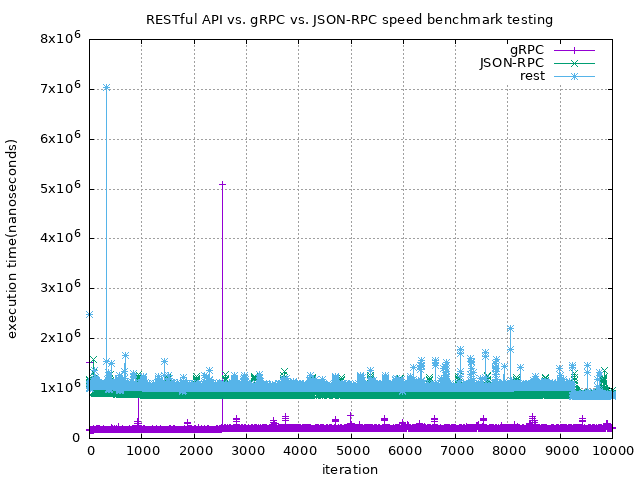
上述 benchmark 結果為 gRPC, JSON-RPC 與 RESTful API 的速度測試
其中綠色線代表 JSON-RPC, 藍色代表 RESTful, 紫色線代表 gRPC
這裡總共進行了 一萬次 的測試,y 軸代表執行時間(nanoseconds)
從上圖你可以很清楚的看到
JSON-RPC 跟 RESTful 平均呼叫時間都幾乎在 1×106 nanoseconds
但是你可以很明顯的看到,他們之間仍然有差別
即使兩者皆走 HTTP 協議,JSON-RPC 還是快那麼一點點
而 gRPC 則是完勝以上
根據 實驗數據, gRPC 相對 JSON-RPC 快了 5.77 倍
會有這樣的結果其實是因為 gRPC 是基於於 HTTP2
所以在速度上與傳統 API call(i.e. HTTP) 有著本質上的差異
有關 HTTP 的介紹,可以參考 重新認識網路 - HTTP1 與他的小夥伴們 | Shawn Hsu
ReferencesPermalink
- 深入淺出設計模式 第二版(ISBN: 978-986-502-936-4)
- 資料密集型應用系統設計(ISBN: 978-986-502-835-0)
- gRPC Concepts Overview
- Introduction to gRPC
- Protocol Buffer Basics: Go
- Quick start
- gRPC API Configuration
- Go Frequently Asked Questions
- Why does a cURL request return a percent sign (%) with every request in ZSH?
- 关于makefile中,一直显示“XXX is up to date”的解决方法
- Reflection not detected
- How do I measure request and response times at once using cURL?
- Why doesn’t the
timecommand work with any option? - gnuplot 語法解說和示範
- The state of gRPC in the browser
- Core concepts, architecture and lifecycle
- JSON-RPC


Leave a comment